 )
ボタンをクリックして、クライアント シークレットをクリップボードにコピーします。
)
ボタンをクリックして、クライアント シークレットをクリップボードにコピーします。AvePoint Cloud Governance は、PowerShell と統合するための Software Development Kit (SDK) を提供しています。利用を開始する方法については、以下の説明を参照してください。
1. 以下のコマンドを使用して、Cloud Governance PowerShell モジュールをインストールします。
Install-Module -Name Cloud.Governance.Client
*注意: Cloud Governance PowerShell モジュールには、PowerShell 3.0 以上が必要です。
2. AvePoint Cloud Governance API で認証するには、以下から方法を選択します。
•クライアント ID およびクライアント シークレットを使用した認証
i. AvePoint Cloud Governance モダン管理センター > 設定 > システム設定 > API 認証プロファイル に移動し、リボン上で [作成] をクリックします。
ii. 名前 – プロファイルの名前を入力します。
iii. クライアント シークレットの期間を構成します。プロファイルの作成日が開始日になります。テキスト ボックスに数値を入力し、ドロップダウン リストから 日間、週間、か月間、年間 を時間単位として選択します。
iv. この Cloud Governance API アクセス トークンを使用して呼び出せるサービスを定義します。
v. [保存] をクリックして構成を保存します。
vi. API 認証の詳細を示す 注意 ウィンドウが表示されます。コピー ( )
ボタンをクリックして、クライアント シークレットをクリップボードにコピーします。
)
ボタンをクリックして、クライアント シークレットをクリップボードにコピーします。
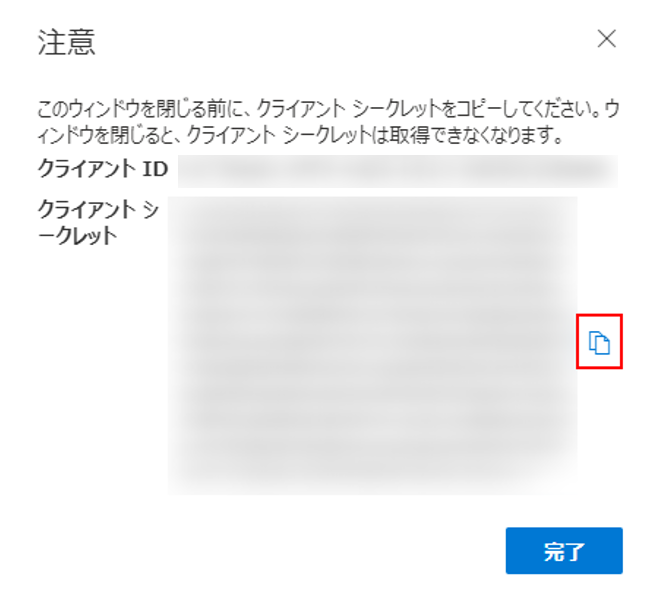
*注意: クライアント シークレットは 1 回のみ表示されます。ウィンドウを閉じると、クライアント シークレットは取得できなくなります。
vii. AvePoint Cloud Governance API で認証するには、以下の例を参照してください。
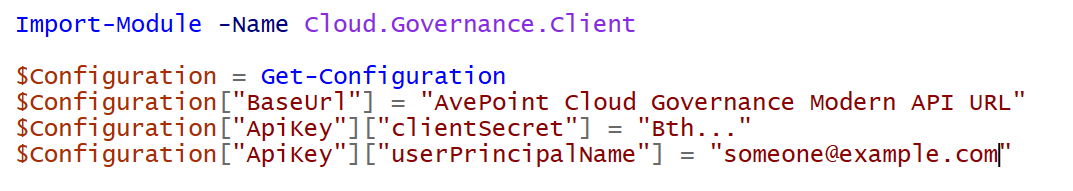
userPrincipalName パラメーターの値は、AvePoint Cloud Governance API の起動に使用される代理ユーザーのログイン名です。ユーザーのアカウントが AvePoint Online Services に追加されており、AvePoint Cloud Governance のサブスクリプションを持っていることを確認してください。
API URL は、AvePoint Cloud Governance 環境によって異なります。使用している環境に応じて、次の API URL のいずれかを選択してください。
|
AvePoint Cloud Governance 環境 |
API URL |
|
本番環境 |
|
|
インサイダー環境 – 米国東部 (バージニア) データ センター |
https://insider-governance-api-us-east.avepointonlineservices.com |
|
インサイダー環境 – 東ヨーロッパ (アイルランド) データ センター |
https://insider-governance-api-north-europe.avepointonlineservices.com |
•AvePoint Online Services で登録されたアプリでの認証
*注意: この方法では、この Cloud Governance API アクセス トークンを使用して呼び出せるサービスを制限できません。
i. AvePoint Online Services > システム管理 > アプリの登録 ページに移動して、AvePoint Cloud Governance 用のアプリを登録します。詳細については、アプリの登録の構成 を参照してください。
ii. アプリの登録後、アクセス トークンを取得し、 AvePoint Cloud Governance パブリック API で認証を実行します。アクセス トークンを取得するには、以下の属性を指定してください。
|
要素 |
説明 |
|
identityServiceUrl |
本番環境の場合 •https://identity.avepointonlineservices.com を使用します。 |
|
clientId |
AvePoint Online Services > システム管理 > アプリの登録 で登録されたアプリのアプリケーション (クライアント) ID を指定します。 |
|
clientsecret |
AvePoint Online Services > システム管理 > アプリの登録 で登録されたアプリのクライアント シークレットを指定します。 |
|
scope |
アプリに付与される権限を指定します。AvePoint Cloud Governance の場合、値は cloudgovernance.fullcontrol.all です。 |
|
certificate |
アプリの登録時に使用した .cer 証明書に対応する .pfx 証明書ファイルのパスです。 |
|
username |
AvePoint Cloud Governance API の呼び出しに使用される委任ユーザーのユーザー名を指定します。 |
証明書の場合:
|
function Get-IdentityServiceToken { [CmdletBinding()] [OutputType([string])] Param( [Parameter(Mandatory)] [string]$IdentityServiceUri, [Parameter(Mandatory)] [string]$Scope, [Parameter(Mandatory)] [string]$ClientId, [Parameter(Mandatory)] [Alias("Certificate", "Cert")] [System.Security.Cryptography.X509Certificates.X509Certificate2]$SigningCertificate ) PROCESS { 'Calling method: Get-IdentityServiceToken' | Write-Debug $encodedThumbprint = ConvertTo-Base64UrlEncodedString -Bytes $SigningCertificate.GetCertHash() $headerTable = [ordered]@{typ = "JWT"; alg = "RS256"; kid = $encodedThumbprint } $header = $headerTable | ConvertTo-Json -Compress | ConvertTo-Base64UrlEncodedString $now = Get-Date $currentEpochTime = Convert-DateTimeToEpoch -DateTime $now $notBefore = $currentEpochTime $futureEpochTime = Convert-DateTimeToEpoch -DateTime ($now.AddHours(1)) $payloadTable = [ordered]@{sub = $ClientId; jti = ([System.Guid]::NewGuid()).ToString(); iss = $ClientId; aud = $IdentityServiceUri.TrimEnd('/') + "/connect/token"; nbf = $notBefore; exp = $futureEpochTime; iat = $currentEpochTime } $payload = $payloadTable | ConvertTo-Json -Compress | ConvertTo-Base64UrlEncodedString $jwtPlainText = "{0}.{1}" -f $header, $payload $jwtSig = New-JwtRsaSignature -JsonWebToken $jwtPlainText -SigningCertificate $SigningCertificate $ClientAssertion = "{0}.{1}" -f $jwtPlainText, $jwtSig $RequestUri = $IdentityServiceUri.TrimEnd('/') + "/connect/token" $Body = @{ grant_type = 'client_credentials' scope = $Scope username = '{username}' client_assertion_type = 'urn:ietf:params:oauth:client-assertion-type:jwt-bearer' client_assertion = $ClientAssertion } $Response = Invoke-WebRequest -Uri $RequestUri -Method 'POST' -Body $Body return (ConvertFrom-Json $Response).access_token } }
function New-JwtRsaSignature { [CmdletBinding()] [OutputType([string])] Param( [System.Security.Cryptography.X509Certificates.X509Certificate2]$SigningCertificate, [String]$JsonWebToken ) PROCESS { 'Calling method: New-JwtRsaSignature' | Write-Debug $rsaSigFormatter = [System.Security.Cryptography.RSAPKCS1SignatureFormatter]::new() $rsaSigFormatter.SetKey($SigningCertificate.PrivateKey) $rsaSigFormatter.SetHashAlgorithm("SHA256") [byte[]]$message = [System.Text.Encoding]::UTF8.GetBytes($JsonWebToken) $shaAlg = [System.Security.Cryptography.SHA256]::Create() [byte[]]$messageDigest = $shaAlg.ComputeHash($message) $sigBytes = $rsaSigFormatter.CreateSignature($messageDigest) return ConvertTo-Base64UrlEncodedString -Bytes $sigBytes } }
function ConvertTo-Base64UrlEncodedString { [CmdletBinding()] [OutputType([string])] Param ( [Parameter(Position = 0, ParameterSetName = "String", Mandatory = $true, ValueFromPipeline = $true, ValueFromPipelineByPropertyName = $true)] [string]$InputString,
[Parameter(Position = 1, ParameterSetName = "Byte Array", Mandatory = $false, ValueFromPipeline = $false, ValueFromPipelineByPropertyName = $false)] [byte[]]$Bytes ) PROCESS { [string]$base64UrlEncodedString = ""
if ($PSBoundParameters.ContainsKey("Bytes")) { $output = [Convert]::ToBase64String($Bytes) $output = $output.Split('=')[0] # Remove any trailing '='s $output = $output.Replace('+', '-') # 62nd char of encoding $output = $output.Replace('/', '_') # 63rd char of encoding $base64UrlEncodedString = $output
} else { $encoder = [System.Text.UTF8Encoding]::new() [byte[]]$inputBytes = $encoder.GetBytes($InputString) $base64String = [Convert]::ToBase64String($inputBytes) [string]$base64UrlEncodedString = "" $base64UrlEncodedString = $base64String.Split('=')[0] # Remove any trailing '='s $base64UrlEncodedString = $base64UrlEncodedString.Replace('+', '-'); # 62nd char of encoding $base64UrlEncodedString = $base64UrlEncodedString.Replace('/', '_'); # 63rd char of encoding } return $base64UrlEncodedString } }
function Convert-DateTimeToEpoch { [CmdletBinding()] [OutputType([System.Int64])] Param( [Parameter(Mandatory)] [DateTime]$DateTime ) PROCESS { 'Calling method: Convert-DateTimeToEpoch' | Write-Debug $dtut = $DateTime.ToUniversalTime() [TimeSpan]$ts = New-TimeSpan -Start (Get-Date "01/01/1970") -End $dtut [Int64]$secondsSinceEpoch = [Math]::Floor($ts.TotalSeconds) return $secondsSinceEpoch } }
$cert = (Get-ChildItem -path 'Cert:\*23BA1FFD6E83B92529317F80B55CFADA00877E4A' -Recurse)[0] Get-IdentityServiceToken -IdentityServiceUri "https://identity.avepointonlineservices.com" -Scope cloudgovernance.fullcontrol.all -ClientId '{clientId}' -Cert $cert |
クライアント シークレットの場合:
|
function Get-IdentityServiceToken { [CmdletBinding()] [OutputType([string])] Param( [Parameter(Mandatory)] [string]$IdentityServiceUri, [Parameter(Mandatory)] [string]$Scope, [Parameter(Mandatory)] [string]$ClientId, [Parameter(Mandatory)] [string]$ClientSecret ) PROCESS { 'Calling method: Get-IdentityServiceToken' | Write-Debug $RequestUri = $IdentityServiceUri.TrimEnd('/') + "/connect/token" $Body = @{ grant_type = 'client_credentials' scope = $Scope username = '{username}' client_id = $ClientId client_secret = $ClientSecret } $Response = Invoke-WebRequest -Uri $RequestUri -Method 'POST' -Body $Body return (ConvertFrom-Json $Response).access_token } }
Get-IdentityServiceToken -IdentityServiceUri "https://identity.avepointonlineservices.com" -Scope cloudgovernance.fullcontrol.all -ClientId '{clientId}' -ClientSecret '******' |
3. AvePoint Cloud Governance API で実行できることの詳細、およびコーディングの詳細と例については、ここ (英語) を参照してください。